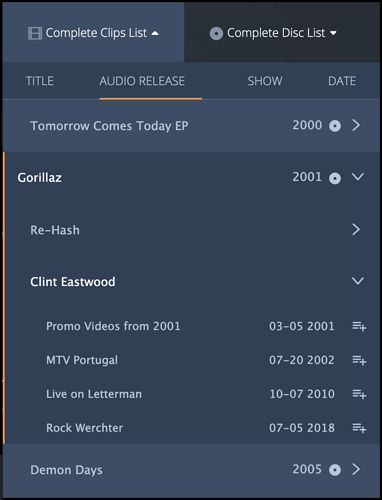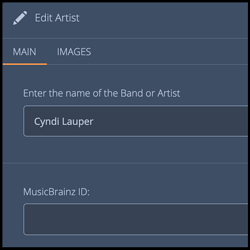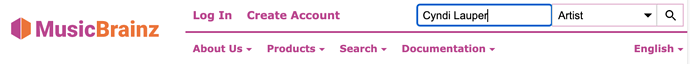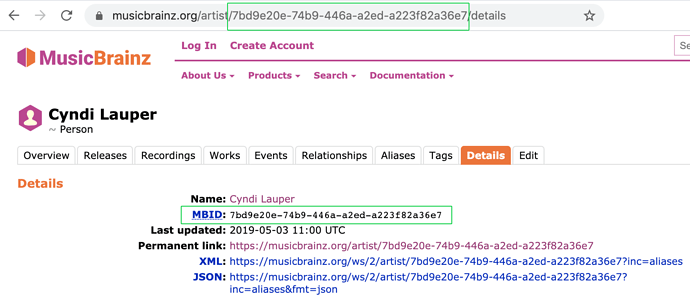We use the open-source MusicBrainz database to augment and extend information in RockPeaks. For instance, when you look at an artist’s “Complete Clip” list and sort clips by “Audio Release” (i.e. by the album or EP that the song in the clip originally appeared on) that information comes from MusicBrainz.
When you are working on improving an Artist page, one important thing to check is whether their MusicBrianz ID has been added, because this menu won’t populate without it.
You do this by clicking the “Edit” icon on an Artist page and then looking to see if the second field has a value in it or not:
If the field is empty, you should check the MusicBrainz.org site to see if this artist or band is represented there.
You can do a search right from the home page:
Usually the artist or band you’re looking for will appear in the top slot, but check carefully since sometimes artists have similar or even duplicate names. When you’ve confirmed that, click the artist’s name to be taken to their main page. Their MBID is part of the URL address as you can see. It is also available on the “Details” tab:
Highlight and copy it from either place, and then paste it into the empty field back on RockPeaks and then press “Save” at the bottom of the page.
Now you’ll be able to trigger a MusicBrainz lookup for the artist, notice the button that has appeared below the field:
We periodically force an automatic refresh of this data across the site, but feel free to manually refresh if you think there might be newer audio release info that should be imported.