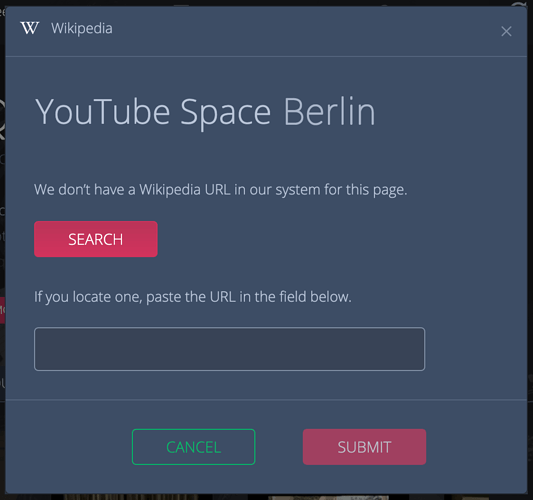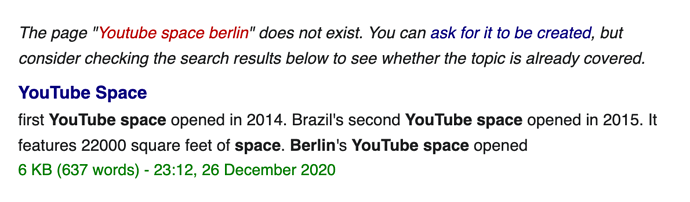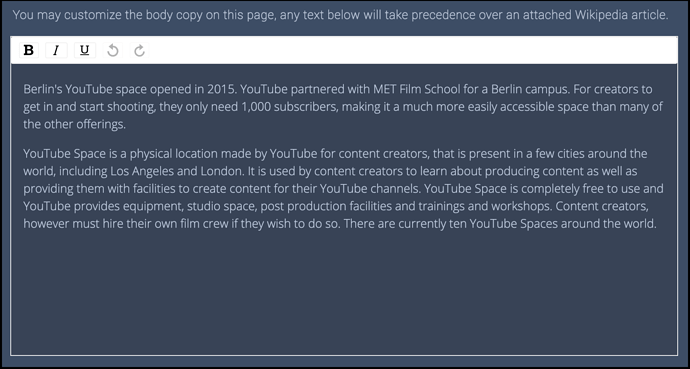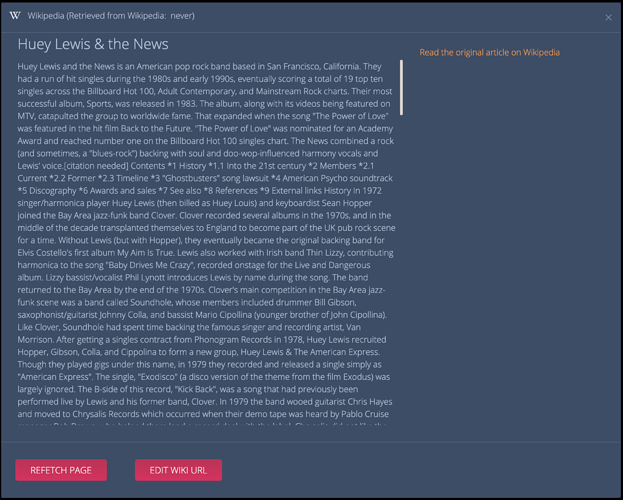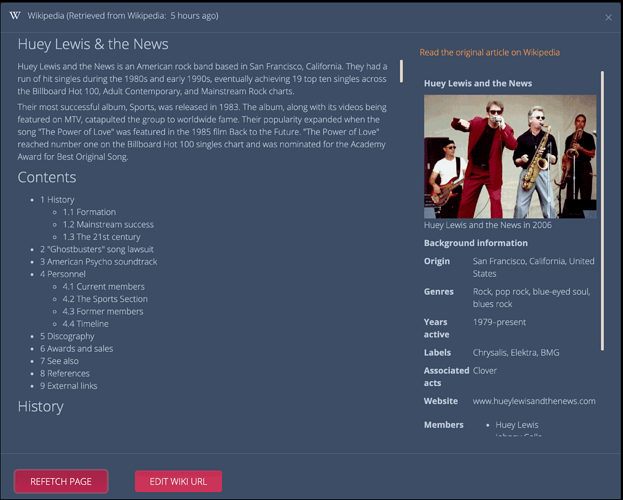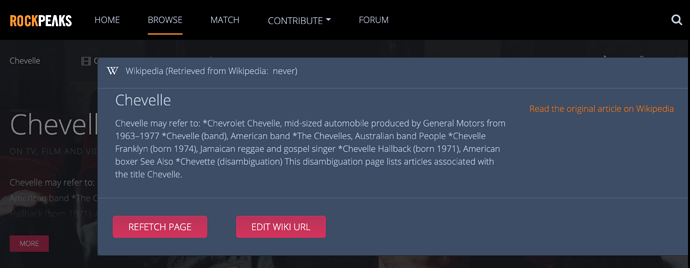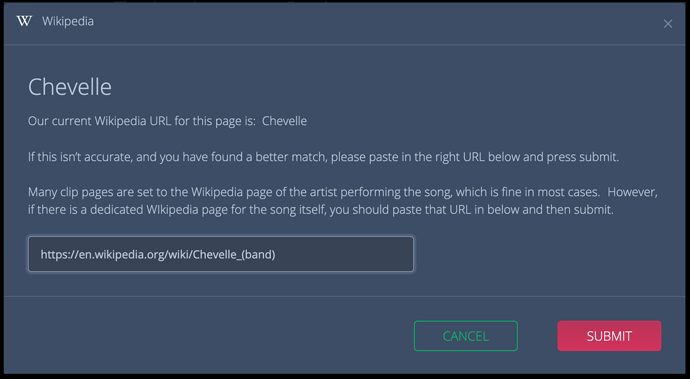On Clip, Artist and Show pages, the default body text is usually from Wikipedia. And if you click the Wiki icon on the secondary navigation in the upper right, you’ll see an expanded, more formatted version of the article.
If you come across a page that is missing Wikipedia info, clicking that same Wiki icon will reveal this this dialog:
Click SEARCH and you’ll be taken to a search results page on Wikipedia where very often there will be a page for the artist, show, song you are looking for. Click on that result, grab the URL from the address bar, paste it in back on RockPeaks and you’re done.
What do you do if there isn’t a match on Wikipedia? Here are some different approaches, based on specific circumstances you might encounter.
If the terms(s) you searched for appear in the body of another Wikipedia article, you’ll see that as the top result:
Each case will be different, but sometimes it is fine to just paste the URL from this other article, which is what should be done here. Creating a dedicated page on Wikipedia for just the Berlin YouTube Space would be overkill, so the more general article about all YouTube Spaces is a good enough reference.
However, after updating the Wikipedia URL back on RockPeaks, you might consider customizing the body text a bit. You do this on the “Edit” modal dialog in this field:
You can see that the specific paragraph about the Berlin YouTube Space has been pasted first, followed by the introductory paragraph from the article. This is gives anyone landing on the Show page the most relevant information immediately.
Note that if you paste directly from Wikipedia, you should strip out any footer indicators or other odd formatting.