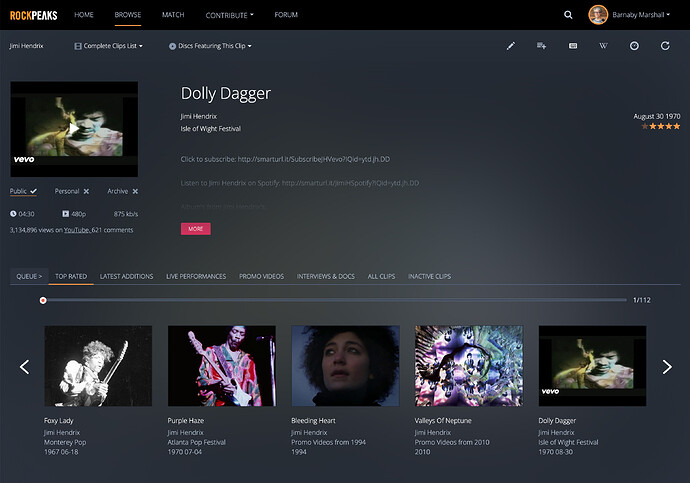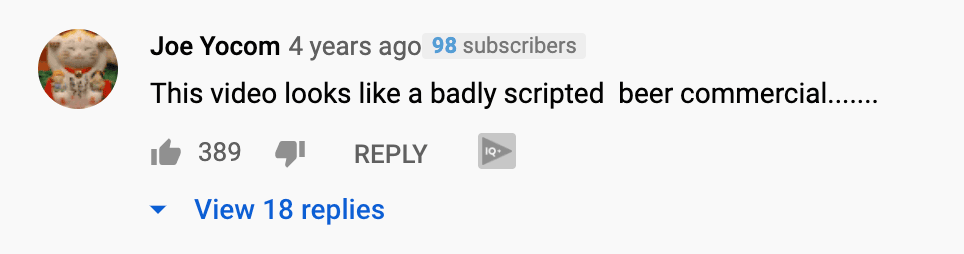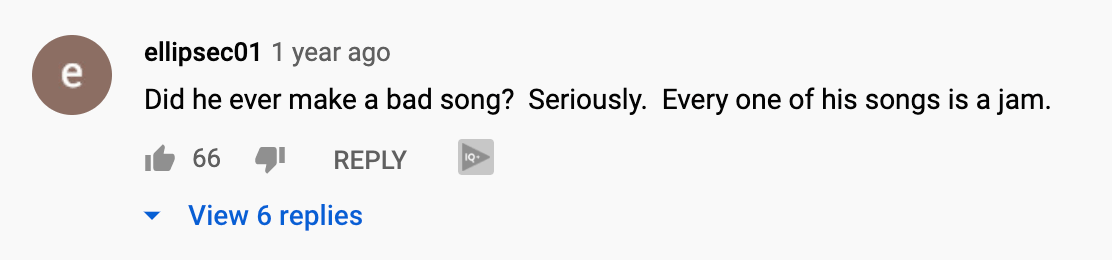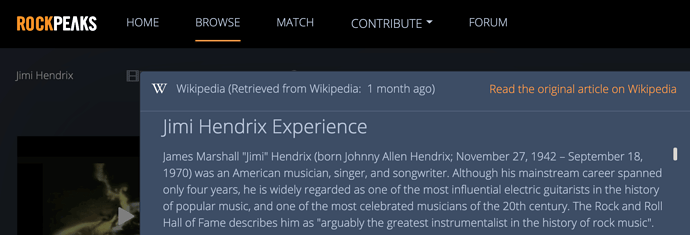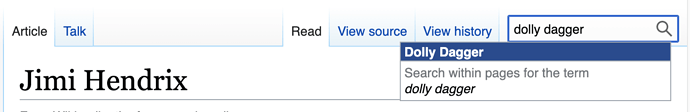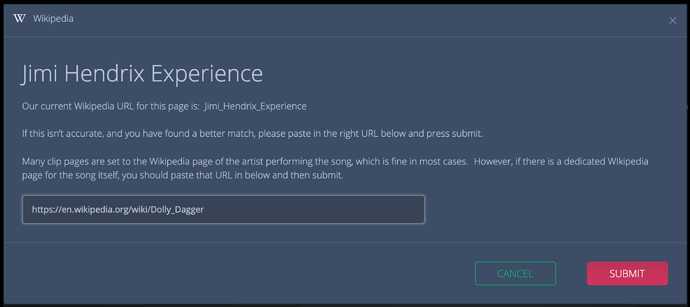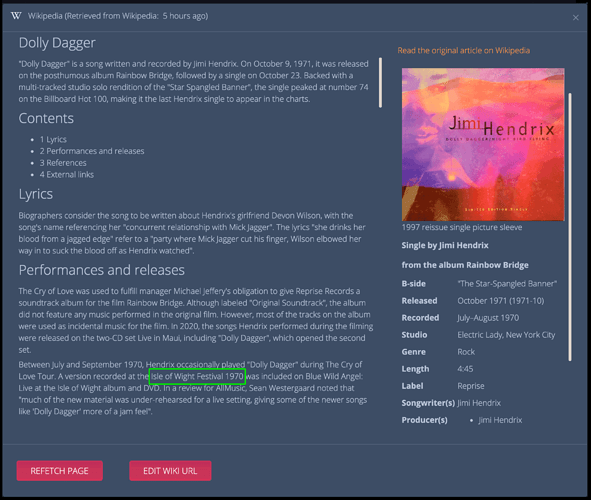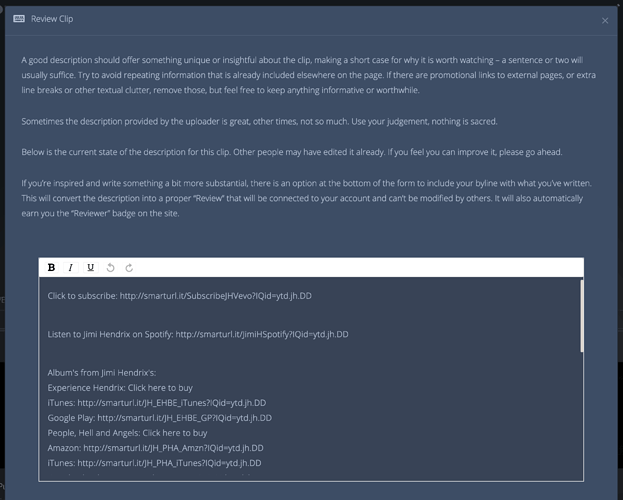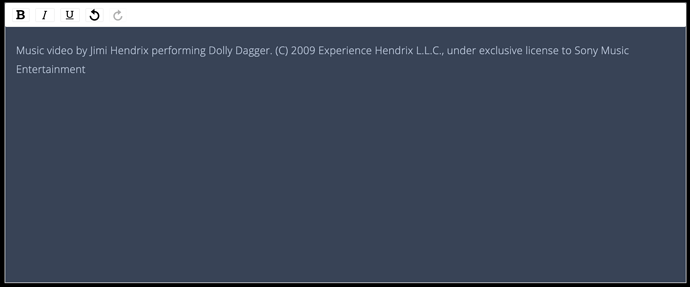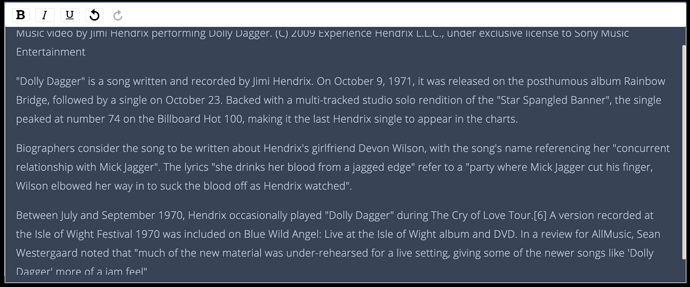This is one of the most useful contributions you can make to RockPeaks, so pay attention!
Lately, descriptions of videos on YouTube have largely become dominated by promotional URLs and other marketing info – everyone appears to be following the same playbook, and using the the description field as a launch pad to elsewhere, at the expense of prioritizing more useful and entertaining information.
There is often good info lurking nearby though, and it doesn’t take much effort to radically improve a clip page, as the following example illustrates.
Here’s a typical clip page with an unedited description:
This video was posted by the official Hendrix channel, which you would see if you clicked the underlined “YouTube” link and went through to the source page.
The top comment is pretty funny, with 389 upvotes and 18 replies the poster has clearly tapped a vein regarding the video’s questionable visual aesthetic:
…while the second commenter affirms the quality of the audio track, and Hendrix’s genius:
Watching the video itself, it is clear both these commentators have a valid point - the soundtrack rocks, but the picture portion is mostly a hot mess.
So there’s lots to work with already, and as musicologists we’re naturally curious about this clip’s backstory, including what Wikipedia might have to say. Clicking the Wiki icon in the upper right on the secondary navigation shows us the article about the Jimi Hendrix Experience – this is the default setting, parent articles about artists are repeated on clip pages featuring videos by that artist.
There may be a more specific Wiki page in this case however, so let’s click the orange “Read the full article on Wikipedia” link and then do a search there on the song title “Dolly Dagger”:
Sure enough, there is a page there, so the first thing we can do is grab that page’s link and override the default back on RockPeaks:
Now that’s better. Lots more good info to work with here, including a mention of the Isle of Wight performance down the page, which is where this audio was recorded, and which is also what this clip’s “Show” field is set to.
Now it’s time to clean up the description by creatively cutting and pasting in some key info, and adding whatever other observations you feel visitors might appreciate. Don’t worry about trying to win any journalism awards, and remember it ain’t hard to improve on what was there to start.
Here’s how this one turned out after a few minutes work. Going to the “Edit Description” dialog, we can start to go to work:
First, we strip out all the irrelevant information - really only the year and production info are worth considering keeping:
Next we paste in info from the Wikipedia page. In this case we used most of it, leaving out the third paragraph:
Finally, we rework the text a little, mostly at the start and at the end: